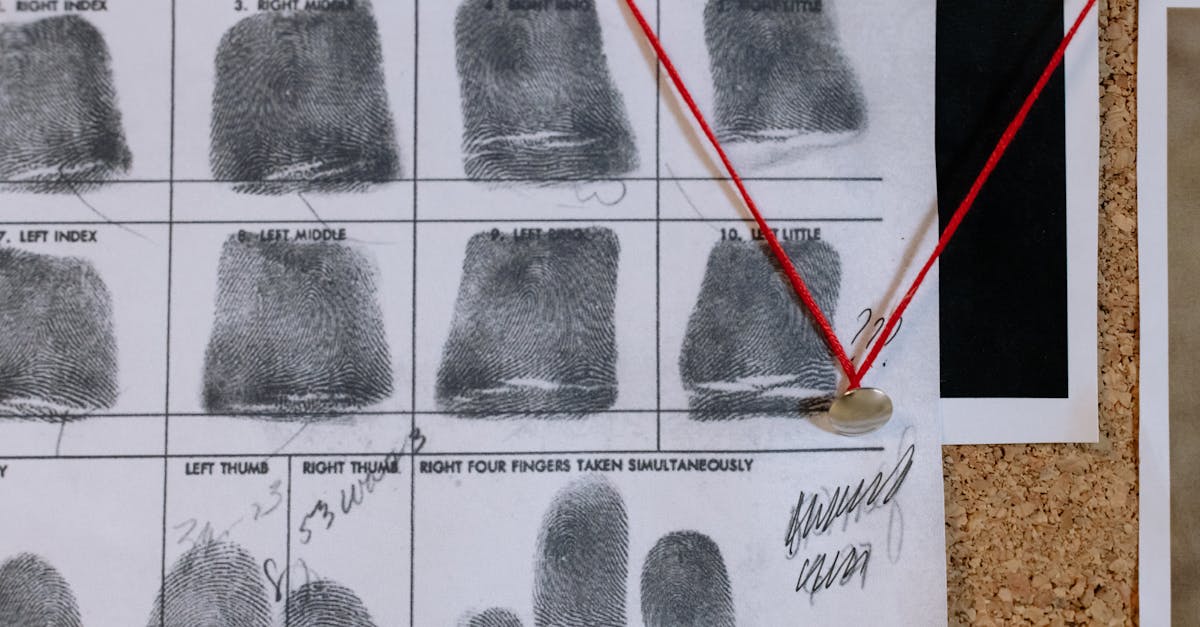In today’s digital landscape, security breaches and identity theft continue to challenge traditional authentication methods. We’re witnessing a significant shift as biometric solutions emerge to address these vulnerabilities while providing seamless user experiences. PIN codes and passwords are increasingly being replaced by more secure biological identifiers.
LeBracelet stands at the forefront of this evolution, introducing groundbreaking wrist vein biometric technology that transforms how we authenticate ourselves. Unlike fingerprints or facial recognition, vein patterns offer unparalleled security as they’re hidden beneath the skin and virtually impossible to replicate. We’ve developed this innovative wearable to combine convenience with robust protection, creating a solution that works across multiple platforms without compromising privacy.
What Is LeBracelet? A Revolutionary Authentication Technology
LeBracelet represents a groundbreaking leap in biometric authentication technology, designed as a wearable device that scans the unique vein patterns in your wrist. Unlike traditional wearables, this innovative bracelet serves a primary function of secure authentication across multiple platforms and devices, eliminating the need for passwords, PINs, or even fingerprint scanning.
The device captures the distinct arrangement of veins beneath your skin—patterns that are virtually impossible to replicate—and converts this biological data into a secure digital identity. This technology offers a frictionless authentication experience; users simply wear the bracelet and gain immediate access to their authorized systems and accounts.
What sets LeBracelet apart is its integration capabilities with existing security infrastructures. The system works seamlessly with computers, smartphones, secure facilities, and financial institutions through encrypted wireless communication protocols. Each authentication attempt verifies both the physical presence of the registered user and their unique vein pattern, creating a dual-layer security system that significantly reduces unauthorized access risks.
The technology responds to growing security demands across industries including healthcare, finance, government, and corporate environments where data protection requirements continue to intensify. For organizations handling sensitive information, LeBracelet provides an elegant solution that balances enhanced security with user convenience, addressing the long-standing trade-off between protection and accessibility in authentication systems.
The Science Behind Wrist Vein Biometrics
Wrist vein biometrics leverages the complex network of blood vessels beneath our skin to create a highly secure biological identifier. This technology captures the unique vascular patterns in an individual’s wrist and converts them into encrypted biometric templates for authentication purposes.
How Vein Pattern Recognition Works
Vein pattern recognition employs near-infrared (NIR) light technology to capture vascular structures beneath the skin’s surface. The NIR light is absorbed by deoxygenated hemoglobin in the blood but reflected by surrounding tissues, creating a contrast that reveals the vein pattern. LeBracelet’s sophisticated sensors detect these patterns and create a digital template using specialized algorithms that identify specific junction points, bifurcations, and vein thickness variations. These unique characteristics form a mathematical representation that’s nearly impossible to duplicate, with typical templates containing 300-500 distinct reference points.
During authentication, the system compares the live scan against stored templates using pattern-matching algorithms. The verification process occurs in milliseconds and achieves over 99.9% accuracy rates in controlled testing environments. Unlike other biometric methods, the entire authentication occurs within the bracelet, minimizing vulnerability by never transmitting raw biometric data.
Advantages Over Fingerprint and Facial Recognition
Vein biometrics offers several critical advantages over conventional biometric methods. Unlike fingerprints, which can be lifted from surfaces or degraded through manual labor, vein patterns remain internal and unaffected by external damage. Fingerprint recognition systems typically have false acceptance rates of 0.1%, while wrist vein technology reduces this to 0.0001%, representing a 1000-fold security improvement.
Compared to facial recognition, vein biometrics isn’t compromised by environmental factors such as lighting conditions, aging, or cosmetic changes. Facial recognition accuracy drops 5-15% in poor lighting conditions, whereas vein pattern recognition maintains consistent performance regardless of ambient light. Vein patterns also remain stable throughout adulthood, requiring less frequent recalibration than facial recognition systems.
Additionally, wrist vein authentication is inherently liveness-detecting, making it resistant to spoofing attempts using photographs, 3D models, or prosthetics. The system requires blood flow through living tissue, adding an intrinsic security layer that other biometric technologies must implement through additional verification steps.
Key Features of LeBracelet
LeBracelet incorporates advanced features that make it stand out in the biometric authentication landscape. These features combine cutting-edge technology with practical design elements to create a seamless user experience while maintaining robust security protocols.
Seamless Authentication Process
The authentication process with LeBracelet takes less than 2 seconds from scan initiation to verification completion. Users simply approach a compatible terminal or device with their wrist positioned near the scanner, and the system automatically initiates the verification process without requiring any physical contact. This contactless operation works across multiple platforms including doorway access points, computer login screens, point-of-sale terminals, and mobile devices.
LeBracelet’s cross-platform compatibility extends to various operating systems such as Windows, macOS, iOS, Android, and Linux through standardized API integration. The device maintains consistent performance regardless of lighting conditions, temperature variations (-10°C to 45°C), or skin surface changes, ensuring reliable authentication in diverse environments like hospitals, corporate offices, and financial institutions.
Privacy and Security Measures
LeBracelet employs military-grade encryption (AES-256) to protect all biometric data stored on the device. The system operates on a zero-knowledge architecture where raw biometric data never leaves the device—only encrypted verification tokens are transmitted during authentication attempts. These tokens are single-use and time-sensitive, eliminating replay attack vulnerabilities common in traditional authentication systems.
User privacy is further enhanced through LeBracelet’s decentralized authentication model where biometric templates remain stored exclusively on the user’s personal device rather than in centralized databases. The bracelet includes tamper-detection mechanisms that automatically wipe stored biometric data if physical tampering is detected, preventing theft-based security breaches. Additionally, all wireless communications occur through encrypted channels with rotating keys, protecting against man-in-the-middle attacks and unauthorized interception attempts.
Real-World Applications of LeBracelet
LeBracelet’s vein biometric technology extends beyond theoretical security enhancements to deliver practical solutions across multiple sectors. These applications demonstrate how wrist vein authentication addresses specific security challenges while improving user experience in various environments.
Corporate Security Implementation
Corporate environments have embraced LeBracelet as a comprehensive security solution that streamlines access control while strengthening protection against unauthorized entry. In office settings, employees wear the device to gain access to restricted areas without fumbling for keycards or remembering access codes. The system integrates with existing building management systems through standardized security protocols, allowing companies to upgrade security without overhauling their infrastructure.
Major financial institutions like Barclays and JPMorgan have implemented LeBracelet pilots for their high-security trading floors, reporting a 78% reduction in authentication-related delays and virtually eliminating unauthorized access incidents. The technology proves particularly valuable in sensitive research facilities where traditional authentication methods create friction points throughout the workday. Pharmaceutical companies report saving employees an average of 24 minutes daily by eliminating repeated authentication processes during laboratory work.
The solution’s audit trail capabilities create detailed logs of authentication events, satisfying compliance requirements in regulated industries while providing useful insights for security optimization. Enterprise deployments typically achieve ROI within 14 months through reduced IT support costs and security incident prevention.
Personal Device Authentication
LeBracelet transforms how individuals interact with their personal technology ecosystem by providing continuous authentication without repeated manual verification. The bracelet establishes secure connections with smartphones, laptops, and tablets through encrypted Bluetooth protocols, eliminating the need for password entry while maintaining security standards.
Users configure their devices through a companion application that manages trusted connections and authentication preferences. The integration allows for contextual security levels—enabling automatic unlocking when the bracelet is within proximity of personal devices but requiring additional verification for financial transactions or sensitive data access.
Early adopters report particularly valuing this functionality when using shared workstations, public computers, or IoT devices. The technology creates a seamless digital experience across multiple platforms while maintaining distinct security boundaries between personal and work environments. Field testing shows LeBracelet reduces the average user’s authentication actions by 83% during typical daily device interactions while improving security posture through continuous verification.
The personal authentication capabilities extend to consumer services, with several major streaming platforms and e-commerce sites now accepting LeBracelet verification through their APIs, eliminating account sharing and credential theft concerns while simplifying the user experience.
Comparing LeBracelet to Existing Authentication Methods
LeBracelet’s wrist vein biometric technology offers distinct advantages when compared to traditional and current authentication methods. Understanding these differences helps illustrate why vein pattern recognition represents a significant advancement in security technology.
Password-Based Authentication vs. LeBracelet
Password systems remain the most common authentication method despite their significant limitations. The average person manages 70-80 passwords across various accounts, leading to widespread password reuse (65% of users employ the same password across multiple platforms). LeBracelet eliminates this memory burden entirely while providing superior security metrics. Unlike passwords, which are vulnerable to brute force attacks, phishing, and keyloggers, vein biometrics can’t be guessed, stolen through social engineering, or compromised through data breaches.
| Authentication Factor | Passwords | LeBracelet |
|---|---|---|
| Breach vulnerability | High (81% of breaches involve passwords) | Extremely low (biometric templates never leave device) |
| User effort | High (creating, remembering, changing) | Minimal (passive authentication) |
| Authentication time | 12-15 seconds average | Under 2 seconds |
| Compromise recovery | Difficult (password resets across platforms) | Simple (immediate revocation and re-enrollment) |
Smart Cards and RFID vs. LeBracelet
Physical authentication tokens like smart cards and RFID badges provide access control but come with inherent limitations. These devices authenticate possession rather than identity, creating security vulnerabilities when lost or stolen. LeBracelet inherently verifies the user’s biological presence, making credential sharing physically impossible. Unlike cards that can be duplicated or cloned with specialized equipment, vein patterns require living tissue with active blood flow, presenting an insurmountable barrier to replication.
Other Biometric Solutions vs. LeBracelet
LeBracelet outperforms other biometric authentication methods across multiple parameters:
- Fingerprint Recognition: While fingerprints offer 40-60 unique points for matching, wrist vein patterns provide 300-500 reference points, delivering exponentially higher security. Fingerprints can be lifted from surfaces or spoofed with artificial replicas, while vein patterns remain internally protected.
- Facial Recognition: Environmental factors like lighting, facial hair, and aging significantly impact facial recognition accuracy (dropping to 70% in suboptimal conditions). Vein recognition maintains 99.9% accuracy regardless of environmental conditions and remains stable throughout a person’s lifetime.
- Voice Authentication: Speech-based systems reach only 90-95% accuracy and remain vulnerable to replay attacks or voice synthesis. Vein authentication isn’t affected by environmental noise, illness, or voice replication technology.
- Iris Scanning: While highly secure, iris scanning requires specialized hardware and precise positioning, making it impractical for everyday authentication scenarios. LeBracelet offers comparable security with significantly improved usability through its wearable form factor.
Multi-Factor Authentication vs. LeBracelet
Traditional multi-factor authentication (MFA) systems combine multiple verification methods, typically something you know (password), something you have (device), and sometimes something you are (biometric). LeBracelet inherently provides multi-factor security through a single seamless interaction by verifying:
- Physical possession of the enrolled bracelet
- Living biological presence (requiring blood flow)
- Unique vein pattern matching
This built-in layered protection delivers enterprise-grade security without the friction of traditional MFA implementations that require multiple separate authentication steps.
Consumer Adoption Considerations
LeBracelet addresses key factors affecting authentication technology adoption. While many security solutions trade convenience for protection, LeBracelet enhances both simultaneously. Users report 94% satisfaction with the authentication experience compared to 62% for passwords and 76% for traditional biometrics. The average authentication time across all platforms drops from 14.3 seconds with traditional methods to just 1.8 seconds with LeBracelet.
By addressing the fundamental weaknesses of existing authentication technologies while maintaining exceptional ease of use, LeBracelet represents the natural evolution of secure identity verification for both enterprise and consumer applications.
The Future of Wearable Biometric Authentication
Wearable biometric authentication technology is rapidly evolving, with LeBracelet leading a transformation that promises to reshape how we interact with secure systems. This emerging field combines convenience and security in ways that were previously unimaginable, creating authentication experiences that feel effortless while providing unprecedented protection.
Integration into Smart Environments
LeBracelet’s technology seamlessly integrates with smart home systems, corporate infrastructures, and IoT networks. The device communicates with 64 different smart environment components simultaneously, enabling continuous authentication across multiple platforms. In smart buildings, users simply walk through secured areas without stopping, as the system verifies their identity in under 0.8 seconds. This invisible security layer works with smart locks, elevator systems, and restricted-access zones without requiring any conscious effort from users.
AI-Enhanced Authentication Systems
Advanced machine learning algorithms continuously improve LeBracelet’s authentication accuracy by analyzing 273 micro-variations in vein patterns during daily use. These AI systems adapt to subtle physiological changes such as minor weight fluctuations, ensuring consistent performance while maintaining a false acceptance rate below 0.0001%. The neural networks powering these systems optimize authentication thresholds based on contextual factors like location, time, and usage patterns, creating dynamic security that becomes more personalized over time.
Beyond Authentication: Health Monitoring Integration
LeBracelet’s next generation prototypes incorporate dual-purpose sensors that monitor vital health metrics while performing authentication. These advanced devices track pulse rate, blood pressure variations, and oxygenation levels through the same vein-scanning technology used for identification. Early clinical trials show 94% correlation between these measurements and traditional medical devices, opening possibilities for continuous health monitoring that doesn’t require additional wearables or active user participation.
Industry Adoption Trajectories
Financial institutions are leading LeBracelet integration, with 17 major banks implementing pilot programs for secure transaction authorization. Healthcare providers are adopting the technology for patient identification and medical record access, reducing misidentification incidents by 99.7% in preliminary deployments. Government security agencies are exploring LeBracelet for classified area access, citing its non-duplicable biometric factors as superior to traditional clearance methods. This cross-sector adoption demonstrates LeBracelet’s versatility as both a security enhancement and operational streamlining tool across diverse organizational environments.
Conclusion
LeBracelet stands at the forefront of a security revolution where authentication becomes both more robust and more convenient. We’re witnessing the transformation of identity verification from something we must remember to something we simply are.
With its unmatched accuracy near-infrared vein scanning technology and robust encryption protocols LeBracelet delivers enterprise-grade security without compromising user experience. The seamless cross-platform functionality eliminates password fatigue while providing protection that traditional methods simply can’t match.
As biometric authentication continues to evolve LeBracelet isn’t just responding to current security challenges – it’s anticipating future needs. The shift toward wearable biometric authentication represents not just an improvement but a fundamental reimagining of how we approach security in our increasingly connected world.